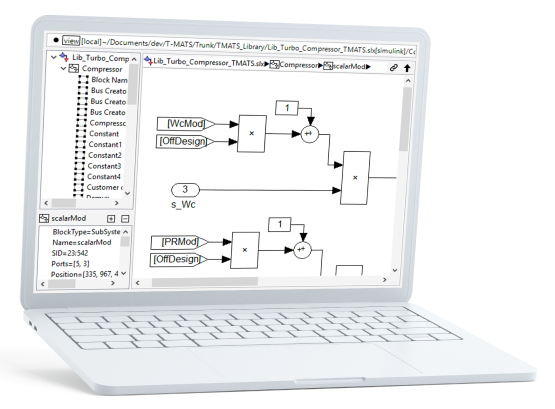
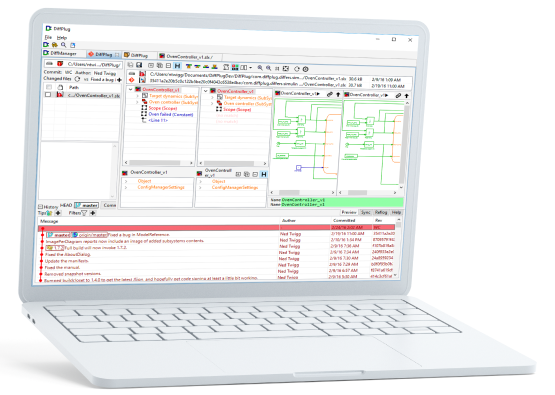

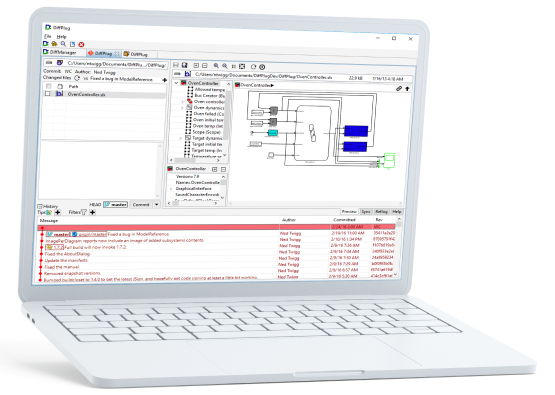
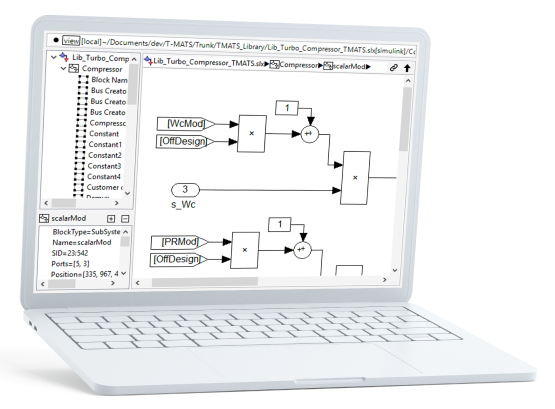
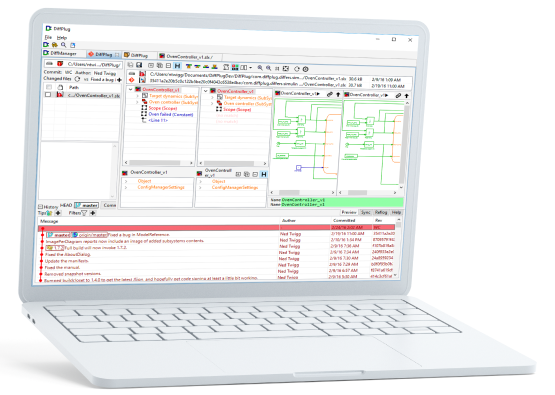

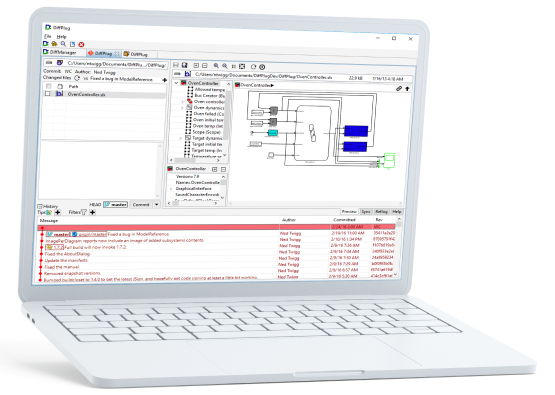
We sell the Simulink differ, and the rest is free.
There is now an easy way to inspect all calls to dp, which makes it easier to debug 3rd party tools.
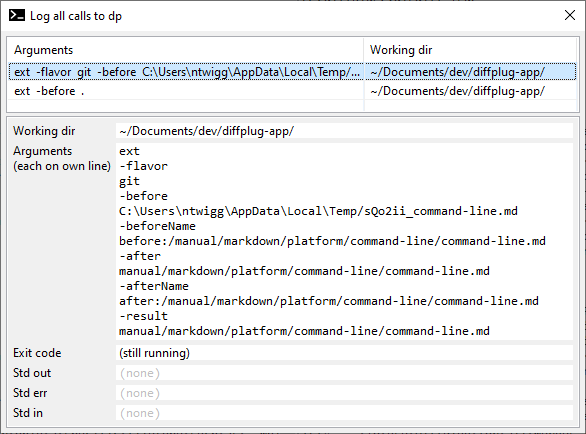
It is now possible to search a Simulink model, either by name...
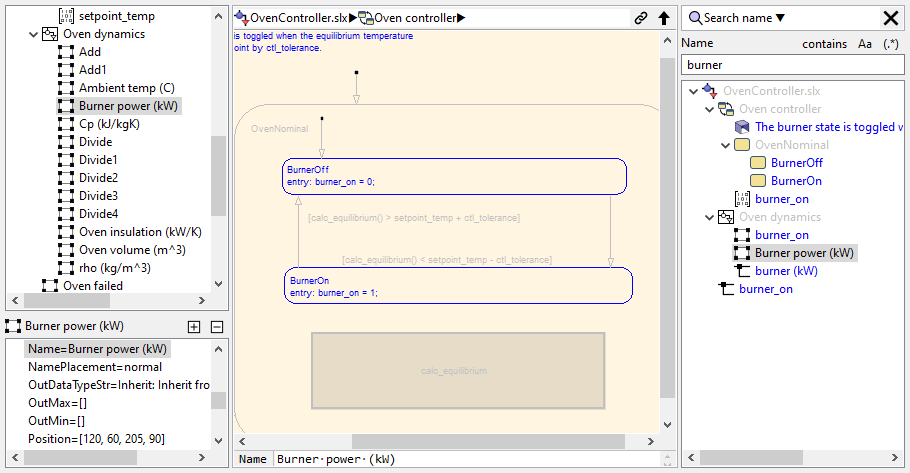
...or by specific properties. You can even use full regex if desired.
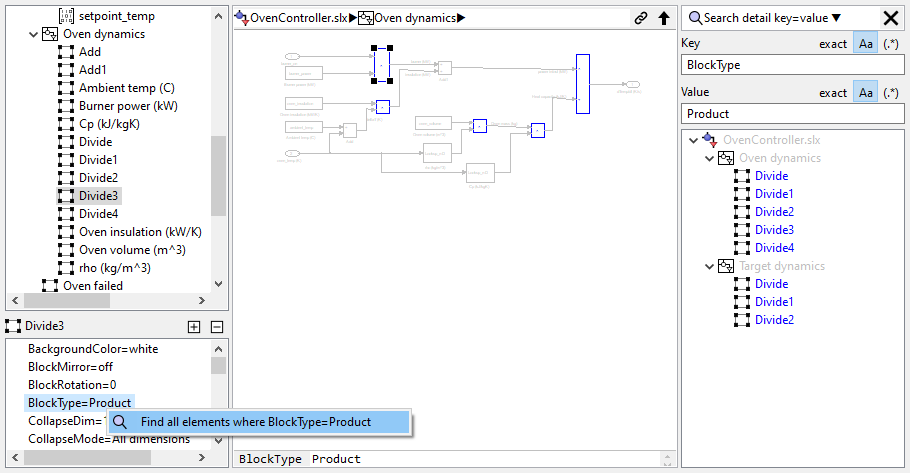
DiffPlug now has full support for embedded test harnesses, including diff. It's fine to add, remove, or rename harnesses or the block under test.
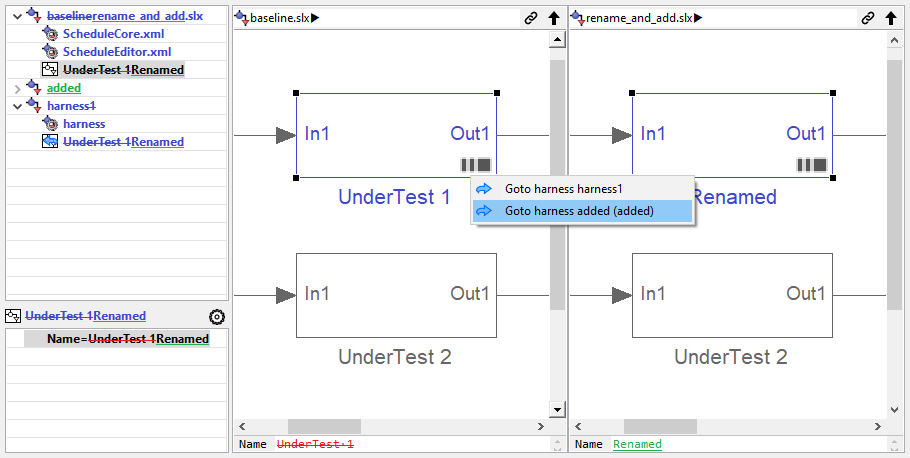
Every item in a Simulink diagram has details, which we show in the bottom left. New in this release, we can now show multiple sets of details for some kinds of item. For example, a subsystem block has a set of details for the block, and another for the subsystem itself:
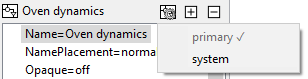
Many of these items used to have their own entries in the model tree (for example configSet.xml), which caused the model tree to get cluttered. Although these items are somewhat hidden for the purposes of viewing, they are always fully expanded in diffs, to make sure that you don't miss any changes.
| When viewing | When diffing |
|---|---|
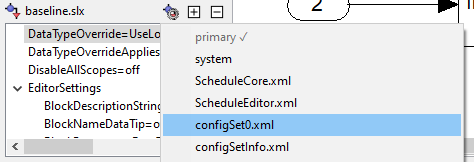 |
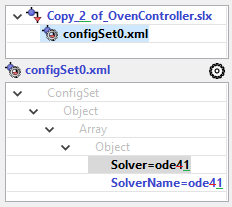 |
These changes were driven, in part, by the proliferation of auxiliary objects in Simulink Test harnesses and other recent Simulink features.
This is the first version of DiffPlug which presents changes in the properties of the "system" and "chart" objects in each subsystem and stateflow chart. These objects are mostly backend noise - most meaningful changes to them show up in the blocks and states themselves. For example - Stateflow charts have a property which describes the "action language", but it's very rare that you can change the action language without also changing the states and transitions in your Stateflow chart.
Now that these auxiliary objects are displayed directly, we have added a System section to the diff filter config. When you load an old config, it will default to ignoring the purely-internal properties, but it will still show differences in cosmetic properties like "background color". You can use the normal diff filter config workflow to ignore these as well, if you like, and they are ignored by default in builtin/ignoreCosmetic.
ibm-5348_P100-1997 will now load without error.A new "Easy mode" was added which allows users to get started more easily.
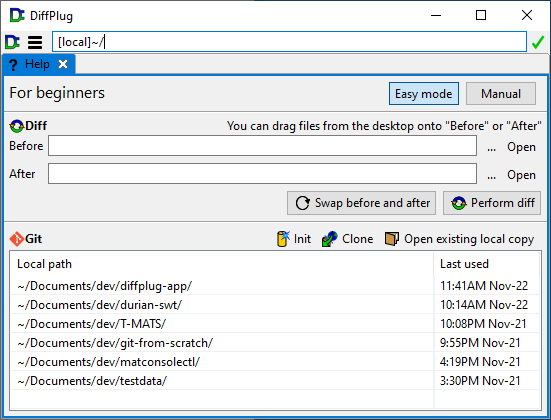
Also makes the DiffList easier to open and close.
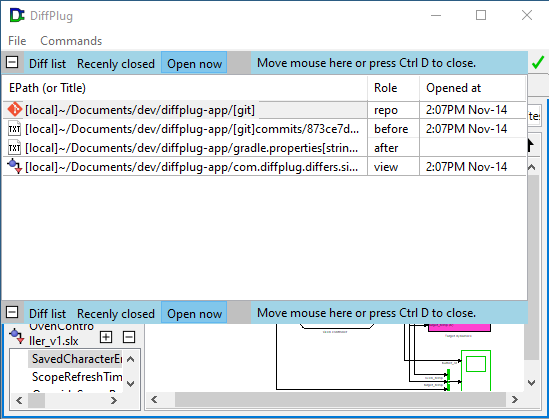
Previously open tabs are now restored on startup, and Ctrl+Shift+T will reopen a recently-closed tab (just like a web browser).
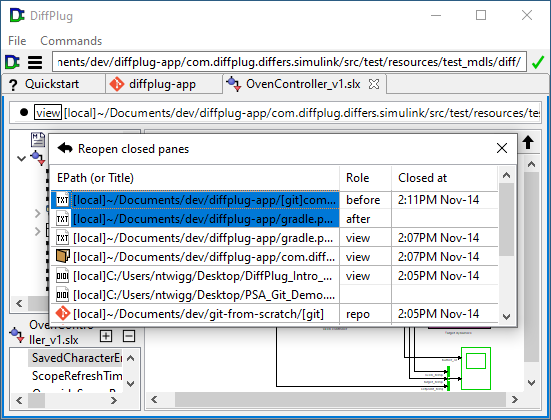
Speed and quality of text diffs greatly improved, especially for non-western-language Unicode diffs.
By introducing a new -flavor TortoiseSVN to dp ext. You can read more here.
In the viewer
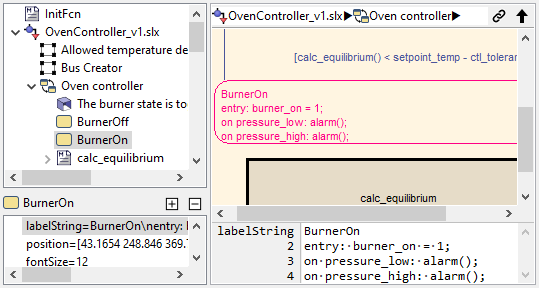
and in the differ
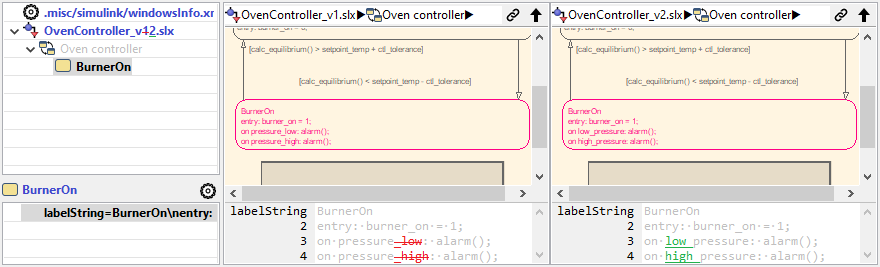
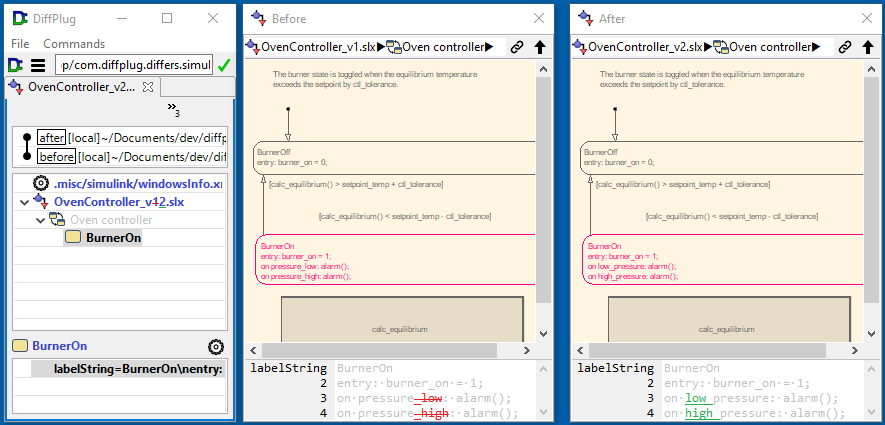
This new command is called ![]()
Undock diagrams across multiple monitors / ![]()
Dock diagrams back to main window. It is a replacement for ![]()
Spread across multiple monitors.
Wherever you put these undocked diagrams, DiffPlug will remember their position for other Simulink diffs, until you move the main DiffPlug window, at which point you will have to reposition them again.
You can now view and configure the ignored property filter from the detail diff of additions and removals (previously it was only shown for changes). These filters are also respected when dumping the properties of additions and removals into exported reports.
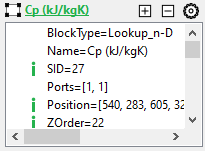
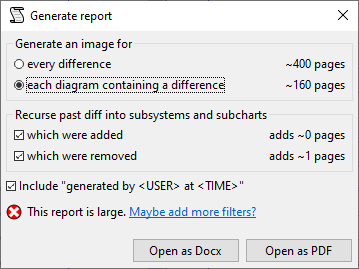
Better layout, supports copy-paste, undo/redo, drag and drop, and more. The built-in properties ignored as "cosmetic" have added FontWeight and FontAngle for Simulink, and fontSize, drawStyle, midPoint, and labelPosition for Stateflow.
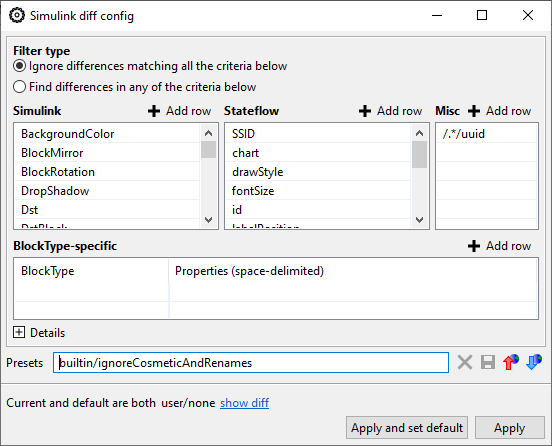
Fixed label parsing for Simulink action ports.
We've got answers.