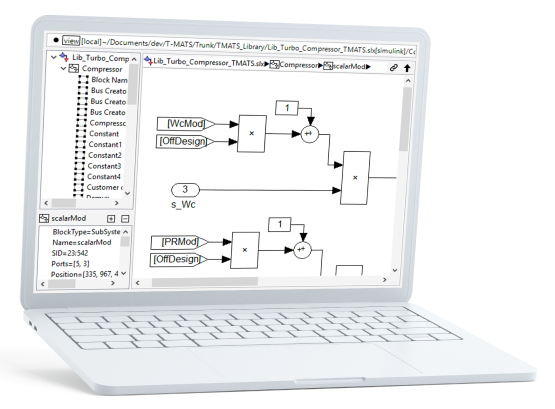
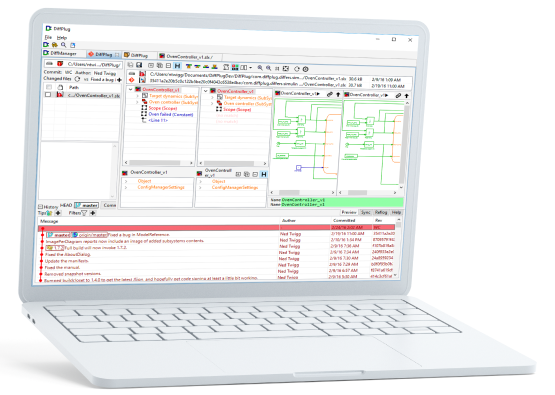

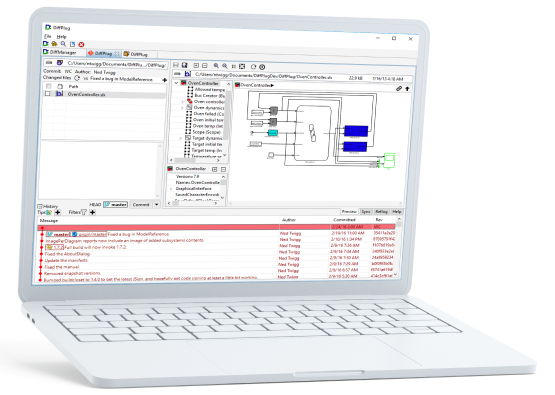
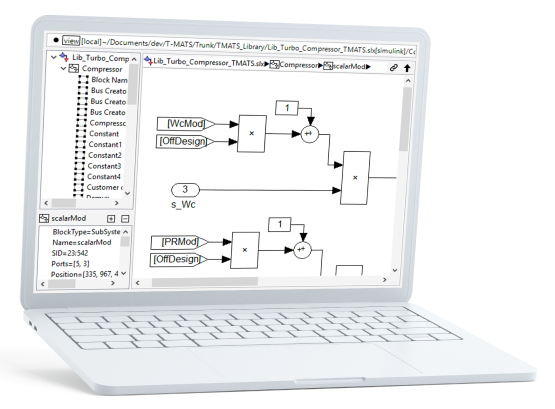
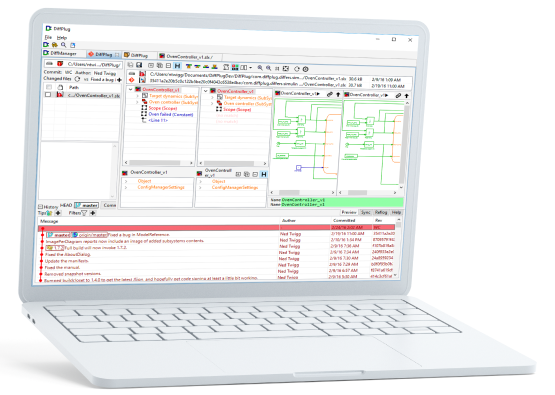

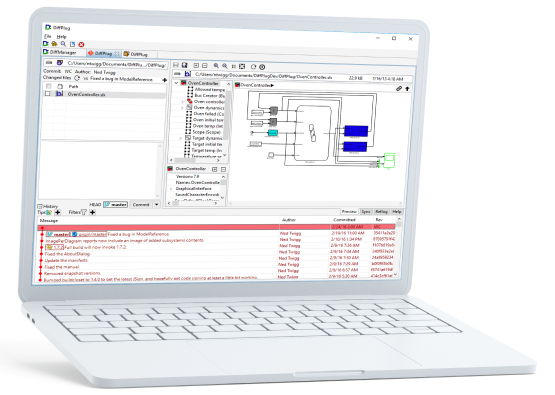
We sell the Simulink differ, and the rest is free.
A new "Easy mode" was added which allows users to get started more easily.
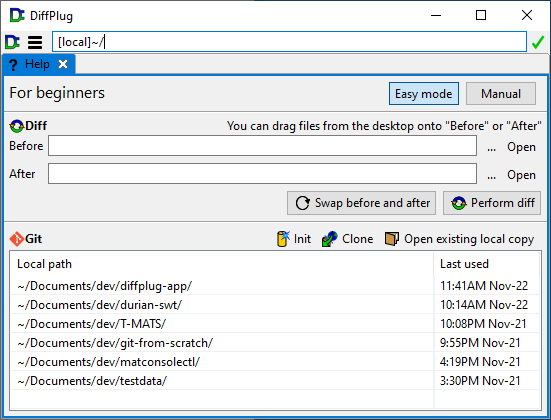
Also makes the DiffList easier to open and close.
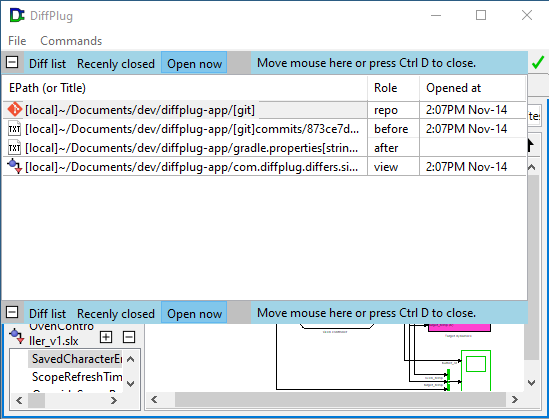
Previously open tabs are now restored on startup, and Ctrl+Shift+T will reopen a recently-closed tab (just like a web browser).
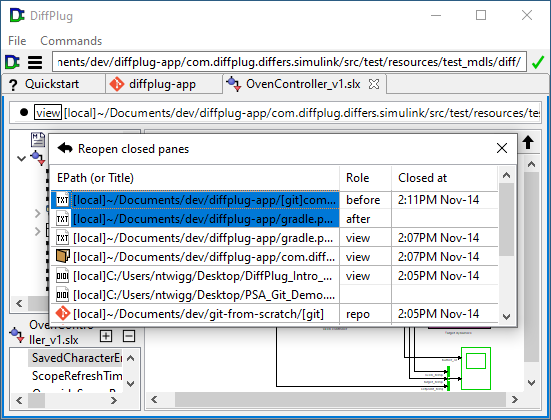
Speed and quality of text diffs greatly improved, especially for non-western-language Unicode diffs.
By introducing a new -flavor TortoiseSVN to dp ext. You can read more here.
In the viewer
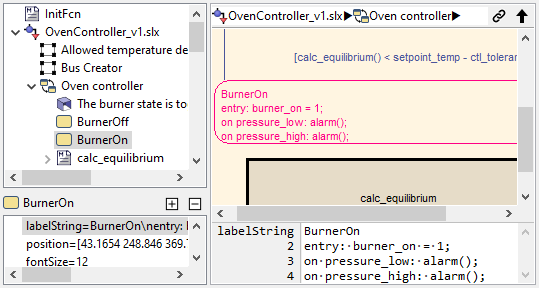
and in the differ
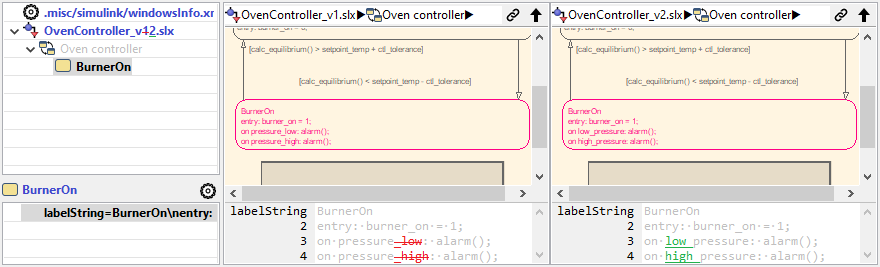
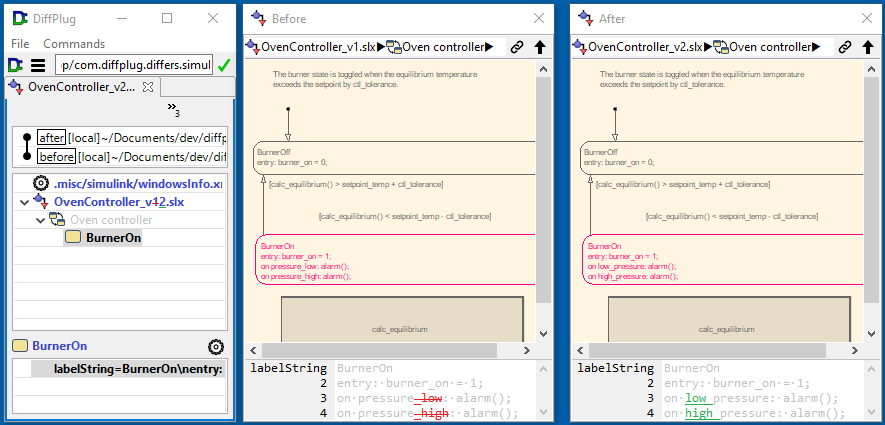
This new command is called ![]()
Undock diagrams across multiple monitors / ![]()
Dock diagrams back to main window. It is a replacement for ![]()
Spread across multiple monitors.
Wherever you put these undocked diagrams, DiffPlug will remember their position for other Simulink diffs, until you move the main DiffPlug window, at which point you will have to reposition them again.
You can now view and configure the ignored property filter from the detail diff of additions and removals (previously it was only shown for changes). These filters are also respected when dumping the properties of additions and removals into exported reports.
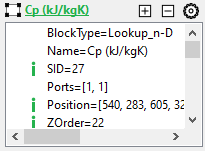
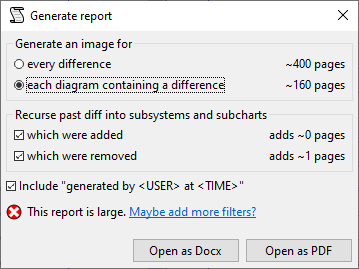
Better layout, supports copy-paste, undo/redo, drag and drop, and more. The built-in properties ignored as "cosmetic" have added FontWeight and FontAngle for Simulink, and fontSize, drawStyle, midPoint, and labelPosition for Stateflow.
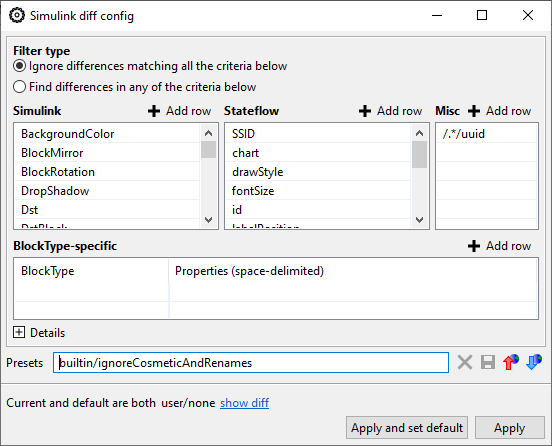
Fixed label parsing for Simulink action ports.
dpopen helper script which allows you to do dpopen SOMEFILE as an alias to dp ext.We've got answers.