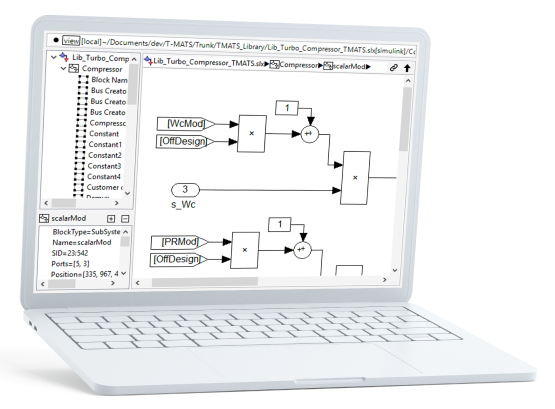
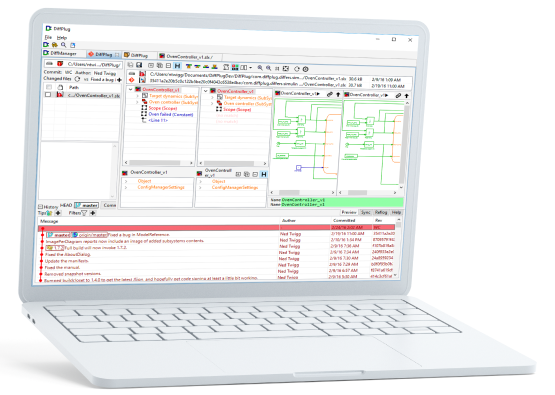

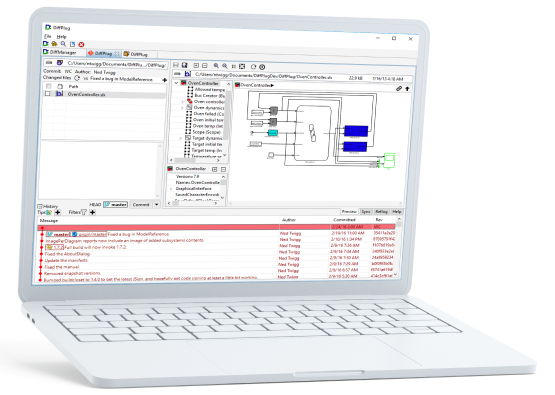
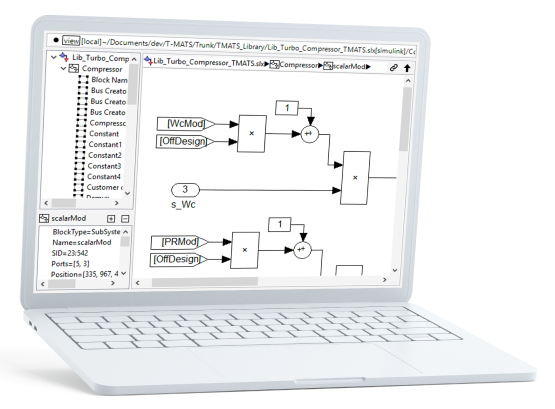
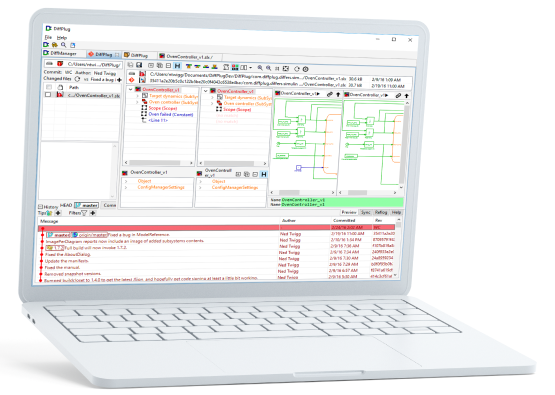

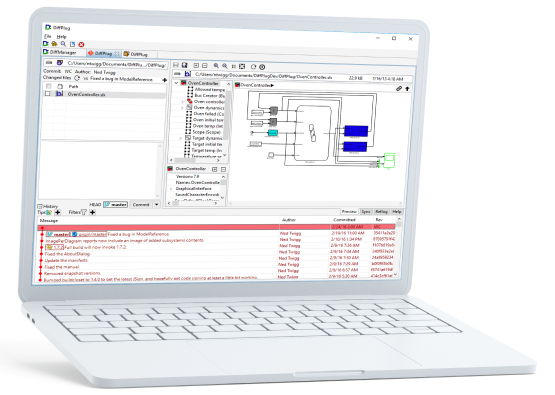
We sell the Simulink differ, and the rest is free.
New in this release:
XML_WITH_IMAGES
output.xml, there will now be a folder output.xml_images which contains a series of 1:1 scale png images.left_img and right_img, which will point to the filename of an image which highlights that particular change.left_diagram_img and right_diagram_img, which will point to the filename of an image which contains all the changes of that particular subsystem.XML_WITH_IMAGES mode, a subsystem which is itself identical, but contains changed children, will appear in the XML document as a nested element, and will have left_diagram_img and right_diagram_img properties.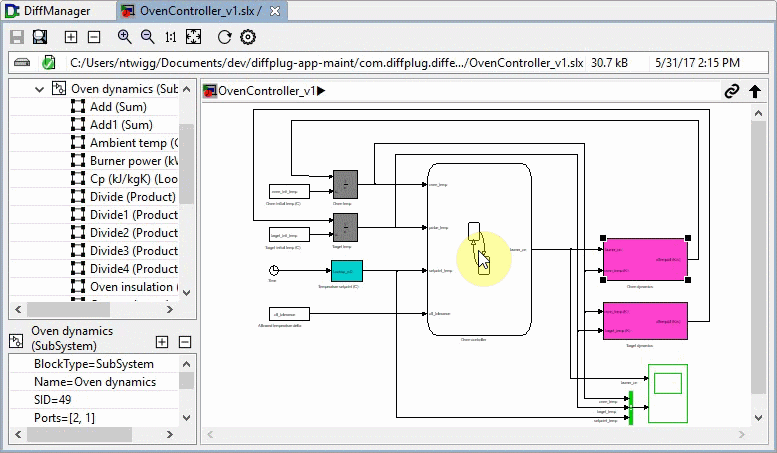
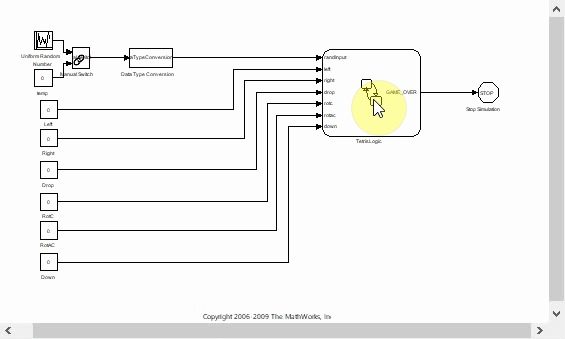
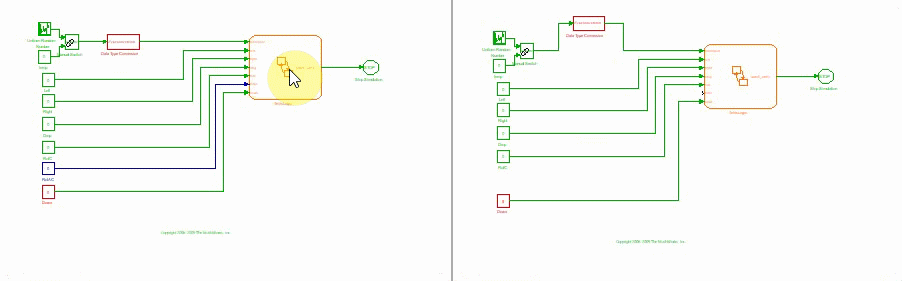
license-user=LICENSEFILE flag to the installer for advanced batch installation.Fixed in this release:
# character.
New in this release:
dp command line client can now be symlinked and still perform properly.
ln -s (DIFFPLUG_INSTALL_DIR)/dp /usr/local/bin/dp on linux.ln -s /Applications/DiffPlug.app/Contents/Eclipse/dp /usr/local/bin/dp on mac.dp.exe file can still be copied on its own.Fixed in this release:
New in this release:
Fixed in this release:
We've got answers.